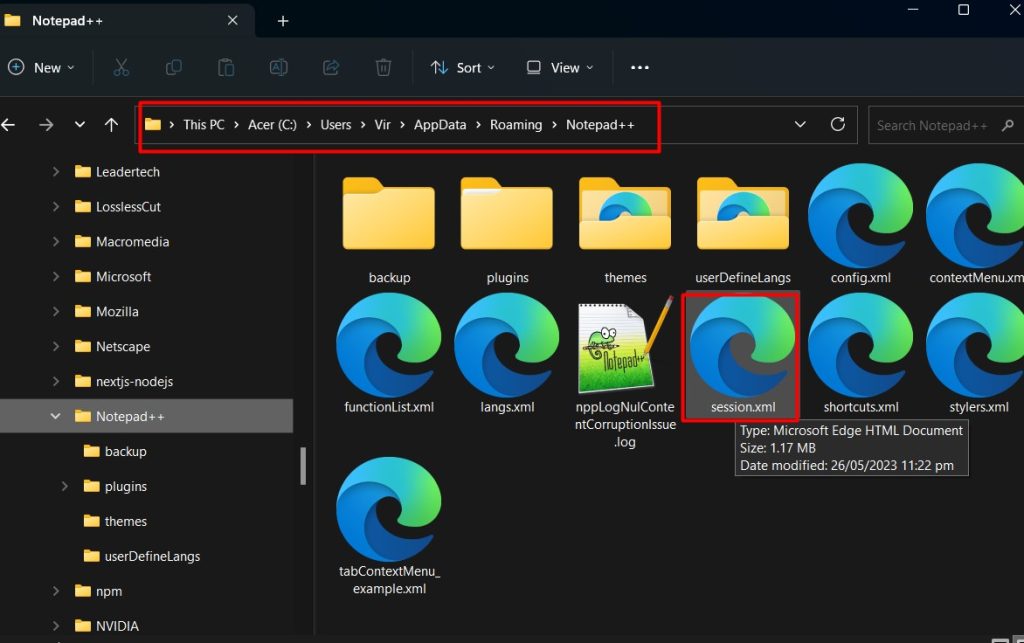Ever had your hands on the versatile Notepad++? Or in its longer form, Notepadplusplus? This incredibly functional tool allows you to open multiple files simultaneously, whether they’re in HTML, PHP, or any other format. All you have to do is select all the scripts or files you wish to work on and drag them over to the Notepad++ icon. Voila! All your selected files will be accessible in a snap.
As a routine user of Notepad++, I frequently utilize the ‘Find’ function to search through all the opened documents. This neat little trick involves hitting ‘Ctrl + F’, typing the keyword, and pressing ‘Find All in Open Documents’. It’s incredibly helpful when I need to pinpoint specific terms or syntax in a new script that I’m trying to master.
However, there’s a common hiccup that many of us face while using Notepad++. It occurs after opening multiple files, closing the application, and attempting to reopen it. Sometimes, Notepad++ won’t start or the application crashes, which can be frustrating.
But don’t worry, there’s a simple solution to this! If you’re wondering how to clear the previously opened files list on Notepad++, you’ve come to the right place.
How do I clear the previously opened files list in Notepad++?
You just need to press the Windows key along with the ‘R’ key (WINDOWS + R), which will open the ‘Run’ dialogue box. Paste “%AppData%\Notepad++” into the box and hit ‘Enter’. You’ll see a file named ‘session.xml’. Delete it and you’re done. For a manual approach, you can also navigate to this path: C:\Users<YourUsername>\AppData\Roaming\Notepad++\session.xml.
Deleting the ‘session.xml’ file acts as a reset button for Notepad++. This action clears the cache session and prevents the application from crashing when you attempt to reopen it. Don’t worry, your previously opened documents will still be safe and sound as this trick only affects the cached sessions.
In Conclusion
Mastering the art of clearing the previously opened files list on Notepad++ not only enhances your efficiency but also ensures a smoother, crash-free experience. It’s an essential trick for any coder, scripter, or just a casual user of this versatile tool. So the next time Notepad++ gives you a hard time while starting, you know how to fix it with a simple deletion of the ‘session.xml’. Happy Notepad++-ing!