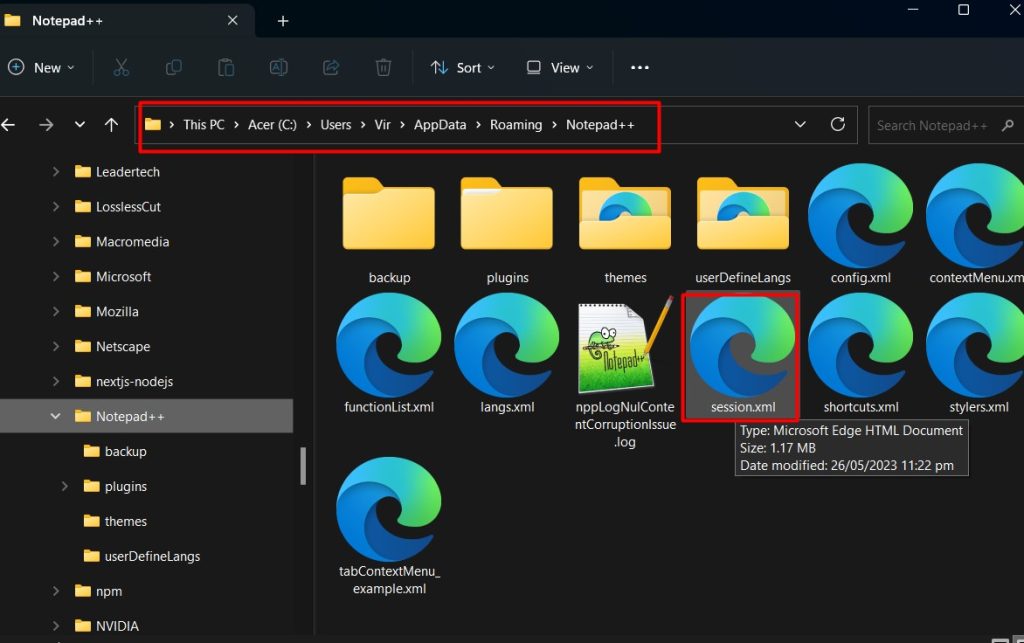What features to look for when buying a laptop? either for your work, study, business or whatever, it is an investment. As a tech expert, I can say that the laptop I bought is an asset in my work, that’s why choosing the right laptop that suits your needs is very important. In this article I will teach you how to make the right choice based on our actual experience and how to find the best laptop for you.
I have also experienced the mistake of buying my laptop, and I learned that it is important to consider how much RAM you buy. Because almost every year the application software installed on our laptop is updated and the resources it uses also grow. Apart from RAM, the Processor, Storage, Size and budget must also be considered. Read below the detailed requirements so here is the tips for buying a new laptop.
What to know before buying a laptop?
1. RAM
RAM or Random Access Memory is a short-term data storage of your computer that can easily access data. It is used when you often open many applications or open many tabs in the browser, for example you have Microsoft Word, then you also have your Music Player open, and the Google Chrome browser is also often open, In this way This is where RAM comes in handy. We often multitask on the computer so this is the first important thing we consider.
Choose 8GB RAM or higher when buying a laptop in 2023! While the latest Windows 11 Operating System, Microsoft Office, and Google Chrome browser require at least 4GB RAM, sticking to the minimum can slow down your tasks and cause headaches especially when multitasking. Investing in more RAM will boost speed and productivity, ensuring a seamless experience with your favorite applications.
2. Processor
The computer processor is the brain of your computer. Also known as the central processing unit or CPU, it’s responsible for running all the software programs you use. And when it comes to processors, there are two common types – AMD and Intel – to choose from, both of which can greatly affect your computer’s speed and performance. So, whether you’re in the Philippines or anywhere else in the world, make sure you invest in a high-quality processor for the best computing experience.
When you buy a new laptop, the processors are often at the minimum, but if you are buying from a friend or pre-owned, here is the minimum and recommended for you:
| Brand of Processor | Minimum processor | Recommended Processor |
| AMD | Ryzen 5 | Ryzen 7 |
| Intel | Core i5 | Core i7 |
You may ask what is better if AMD or Intel? well they are both good processor, but if you are using your laptop for heavy gaming with high graphics just like DOTA 2 or Call of Duty: Warzone, then consider choosing AMD.
3. Storage
Storage is where all your important files, including the operating system, are stored on your laptop. When buying a new laptop, you need to be aware of two types of storage: SSD and HDD. While most new laptops come with an SSD for faster performance, it’s crucial to check if you’re buying a pre-owned laptop. Some older models may only have an HDD, which can make your laptop slow. To ensure faster boot-up times and quick file transfers, always look for a laptop with an SSD.
So, remember to choose a laptop with SSD storage to avoid any headache in the future.
Other optional feature to be consider
Graphics card
also called a video card or GPU (Graphics Processing Unit), is a component in a computer that’s responsible for processing and rendering images, videos, and animations.
If you use your laptop to edit videos, we strongly recommend this feature. Based on my experience, this feature is also essential because most of the people I know, their laptop is also used for video editing, especially if you are a student or teacher. Just look for the laptop with Graphics card when buying.
Display size
This is only optional, if you are a traveler like me, a small screen display size of at least 14″ is good. But if you often use it to edit videos, a larger display is better.
gaming laptop buying guide
- Windows 11 Home
- AMD Ryzen™ 5 7520U
- 8GB LPDDR5 Memory
- 256GB NVMe SSD
- 15.6″ HD 1366 x 768 resolution
- Intel® UHD Graphics
Check out our gaming laptop buying guide
This is the one we chose to recommend because it is available at the Acer Store in the Philippines. If you notice, it meets our minimum requirements except for the Intel UHD Graphics Graphics Card which is quite low. It would have been nice if it had NVIDIA, But it’s still fast because it has AMD Ryzen 5, 8GB RAM and SSD Storage. It costs ₱31,349.00. I know there are cheaper ones that match our requirements. Try to find the nearest laptop store in your area
In Summary
How to decide which laptop to buy this 2023 is important to consider this three things to know before buying a laptop, first the RAM, must be 8GB or more, second the Processor must be AMD Ryzen 5 or above or Intel i5 or above, and third is the Storage that must have an SSD. and the bonus must have a Graphics card. It’s your optional choice if you need higher storage and what size or design. Good luck and happy buying.